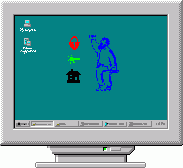AMarker 1.20
Free Trial Version
Publisher Description
This program provides you with alternative ways to launch applications or prevent you from accidental clicking your mouse on protected areas. It adds an artistic touch to your standard desktop. With AMarker you can easily draw colored transparent or hidden regions over the screen and assign a mouse-click action to the area. To hide or show these areas, simply double click on the tray icon. This allows you to create a really cool menu instead of using boring icons. The shape and position of a menu items are limited only by your imagination! Use your own menu to launch applications or screen savers, shut your computer down, and open your most-used files and folders with just a click of the mouse. The AMarker program supports "drag and drop" as well as preview, and has a simple interface. Use AMarker to protect your own desktop icons from erroneous mouse clicks. With AMarker you can let your children use your computer without worrying whether they'll delete, modify or view important files. Your animated message will produce strong impression on them. But wait, there's more! It's possible to trace and save to your log file all mouse activity and keyboard input. Use AMarker to turn boring screen reminders into ones with unusual visual effects that you'll never overlook. Try our popup clock - even our four-year old child likes it.
About AMarker
AMarker is a free trial software published in the Other list of programs, part of System Utilities.
This program is available in English. It was last updated on 19 March, 2024. AMarker is compatible with the following operating systems: Windows.
The company that develops AMarker is UNIPHIZ Lab. The latest version released by its developer is 1.20. This version was rated by 1 users of our site and has an average rating of 5.0.
The download we have available for AMarker has a file size of . Just click the green Download button above to start the downloading process. The program is listed on our website since 2007-10-20 and was downloaded 485 times. We have already checked if the download link is safe, however for your own protection we recommend that you scan the downloaded software with your antivirus. Your antivirus may detect the AMarker as malware if the download link is broken.
How to install AMarker on your Windows device:
- Click on the Download button on our website. This will start the download from the website of the developer.
- Once the AMarker is downloaded click on it to start the setup process (assuming you are on a desktop computer).
- When the installation is finished you should be able to see and run the program.